
Change Log
The change log has been part of Microsoft Dynamics 365 Business Central for many years. The change log can track modifications/insertions/deletions of data in the system, including who and when, as well as what the data in the field was before the change was made. Not only is this a great audit tool but also helps if someone makes a mistake and overwrites a customer name for instance – you may have noticed that there is no save or undo button in Business Central.
We often see with those that do use it, that it is not being used optimally, either underutilized or way overutilized, rarely anything in between.
Track tables that are important
We recommend tracking changes to specific fields in masterfile tables such as customers, items, vendors and posting setups that can cause significant issues if mistakes are not caught in time. For setup tables (anytable ending in the word setup) we often turn on all fields as all of these fields are important to track changes to. For instance, the General Ledger Setup table has posting date ranges for what dates users can post transactions, these dates are important to track.
Avoid tracking data in transitory tables where there is a significant amount of flow through data, like sales orders and purchase orders. There are archive functions on these documents that are better suited for tracking date, cost, and price changes.
Use Some Fields rarely All Fields
All fields is easy to setup, but this option usually tracks way too much data. Many of the fields in a table are not important in terms of tracking change/insert/delete. For log insertion or log deletion (who created or who deleted the record) the primary key is the only field that needs to be tracked to identify who created/deleted it. For example the primary key for a customer or vendor is the No. field. Once Some Fields is selected in the relevant column use the ellipsis button (3 dots) to select which fields modification/insertion/deletion are important to track.
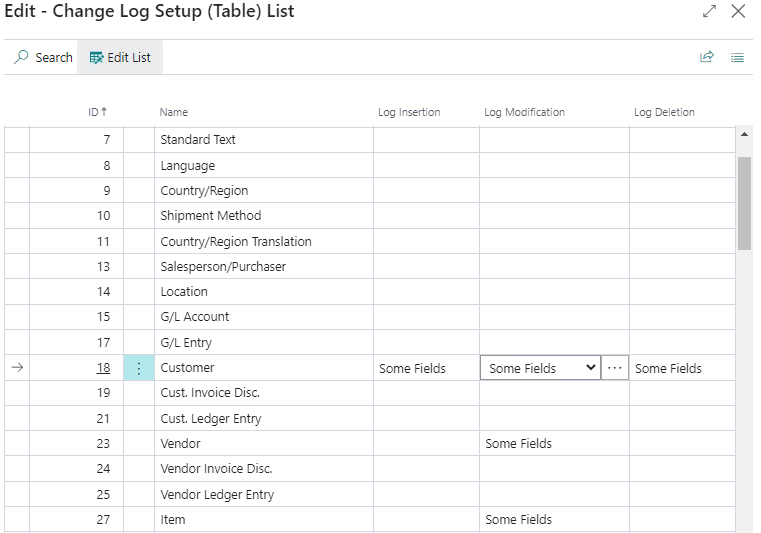

Retention Policy
Finally, use the retention policy in later versions of Business Central to purge old records that are no longer useful from the change log to prevent a buildup of data no one will ever look at.
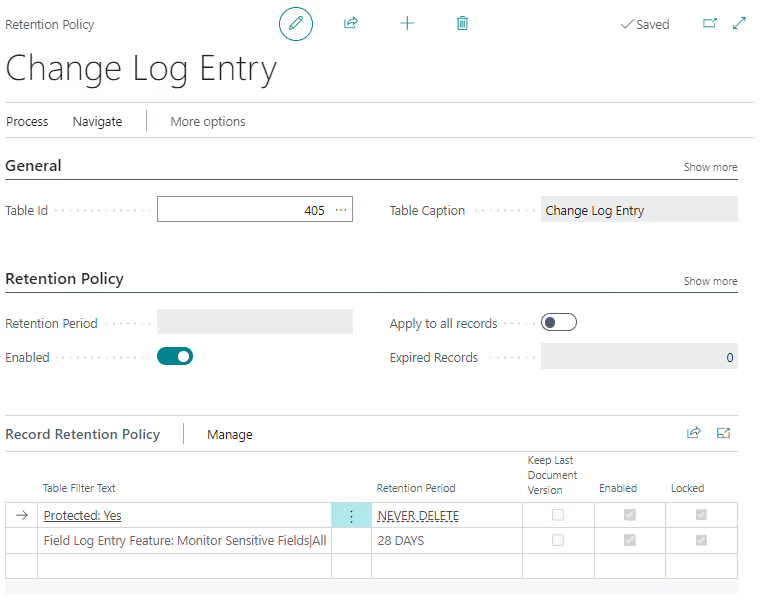
If used correctly it can be a great source of data. However, if used incorrectly the change log can build up an enormous data set if you are not careful. Space is cheap but there is also the added transactional load on the database to consider when the system is writing entries to the change log continuously. As well, when those entries grow to an enormous size it makes finding anything amongst the millions of entries impossible using the change log entries page.
We hope this blog was of use to you. Check back for upcoming topics including: Avoiding common mistakes in Business Central and How to drive process change during an ERP implementation.
Ternpoint Solutions is a Microsoft Dynamics 365 Partner. We would love to hear from you,reach out using our contact us page.
